用 Python 画 Mandelbrot 集
2010-05-22
Mandelbrot Set(曼德勃罗集)可能是分形图形中最有名的图形,关于它的介绍我就不多写了,有兴趣的可以参考这个链接 。下面是关于如何使用Python来画这个图形的尝试。
由于Python标准库中还没有对图形处理的支持,在此我使用了PIL 。先来看一张生成的图形:
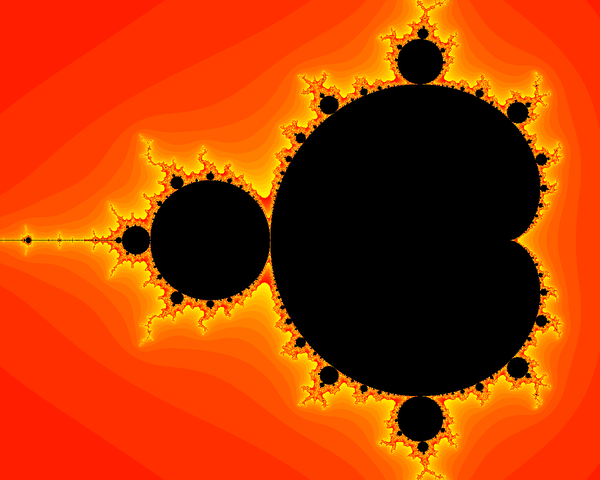
相关的代码大致是这样的:
# -*- coding: utf-8 -*-
#
# z<n+1> = z<n> ^ 2 + c
#
# by oldj
# https://oldj.net/
#
# last update: 2010-10-22 22:02:05
#
import time
import Image, ImageDraw
g_size = (40, 30) # 图形最终尺寸
g_max_iteration = 256 # 最大迭代次数
g_bailout = 4 # 最大域
g_zoom = 2.5 / g_size[0] # 缩放参数
g_offset = (-g_size[0] * 0.25, 0) # 偏移量
g_HSL = (210, 80, 50) # HSL色彩基调
def draw(antialias = True):
zi = 2 if antialias else 1 # antialias: 抗锯齿 size = [i * zi
size = [i * zi for i in g_size]
zoom = g_zoom / zi
offset = [i * zi for i in g_offset]
bailout = g_bailout * zi
img = Image.new("RGB", size, 0xffffff)
dr = ImageDraw.Draw(img)
print "painting Mandelbrot Set.."
for xy, color in getPoints(size, offset, zoom):
dr.point(xy, fill = color)
print "100%n"
del dr
if antialias:
img = img.resize(g_size, Image.ANTIALIAS)
img.show()
img.save("mandelbrot_set_%dx%d.png" % g_size)
def getPoints(size, offset, zoom, ti = 0, tstep = 1):
"生成需要绘制的点的坐标及颜色"
def getRepeats(c):
z = c
repeats = 0
while abs(z) < g_bailout and repeats < g_max_iteration:
z = z * z + c
repeats += 1
return repeats
def getColor(r):
color = "hsl(0, 0%, 0%)"
if r < g_max_iteration:
v = 1.0 * r / g_max_iteration
h = ch * (1 - v)
s = cs
l = cl * (1 + v)
color = "hsl(%d, %d%%, %d%%)" % (h, s, l)
return color
xs, ys = size
xw, yh = xs / 2, ys / 2
xo, yo = offset
ch, cs, cl = g_HSL
progress = 0
for iy in xrange(ys):
p = iy * 100 / ys
if iy % 10 == 0 and p != progress:
print ("%d%%..." % p) # 显示进度
progress = p
for ix in xrange(ti, xs, tstep):
x = (ix - xw + xo) * zoom
y = (iy - yh + yo) * zoom
c = complex(x, y)
r = getRepeats(c)
yield (ix, iy), getColor(r)
def main():
t0 = time.time()
draw()
t = time.time() - t0
print "%dm%.3fs" % (t / 60, t % 60)
if __name__ == "__main__":
main()
其中第8行设置了图形最终的尺寸,如果想生成大一些或小一些的图形,可以修改这个参数。第9行是最大迭代次数,这个参数值越高越能得到更多的图像细节,当然,代价就是需要更多的计算时间。
另外,第47~55行的getColor函数定义了每个点颜色的产生规则,可以在这儿修改颜色规则,画出更多不同色彩的Mandelbrot集来。
下面是本程序在不同的参数及颜色规则下生成的另外几副图。
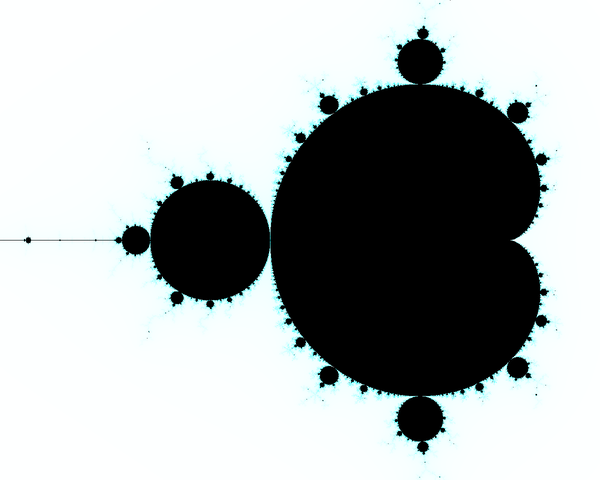
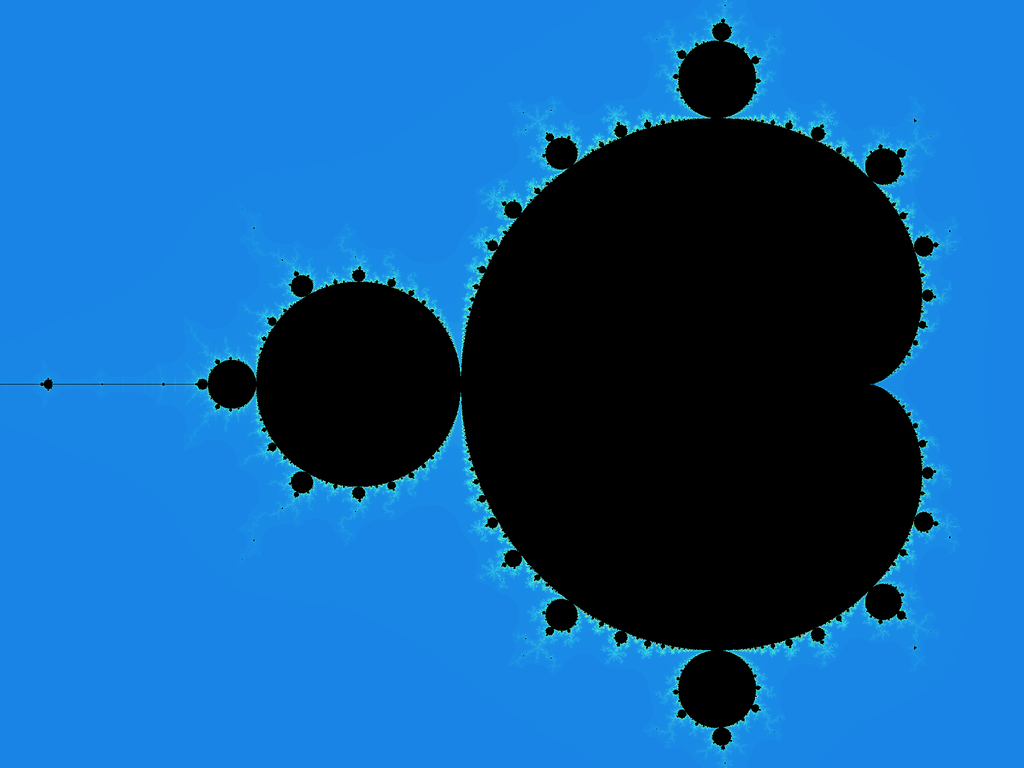
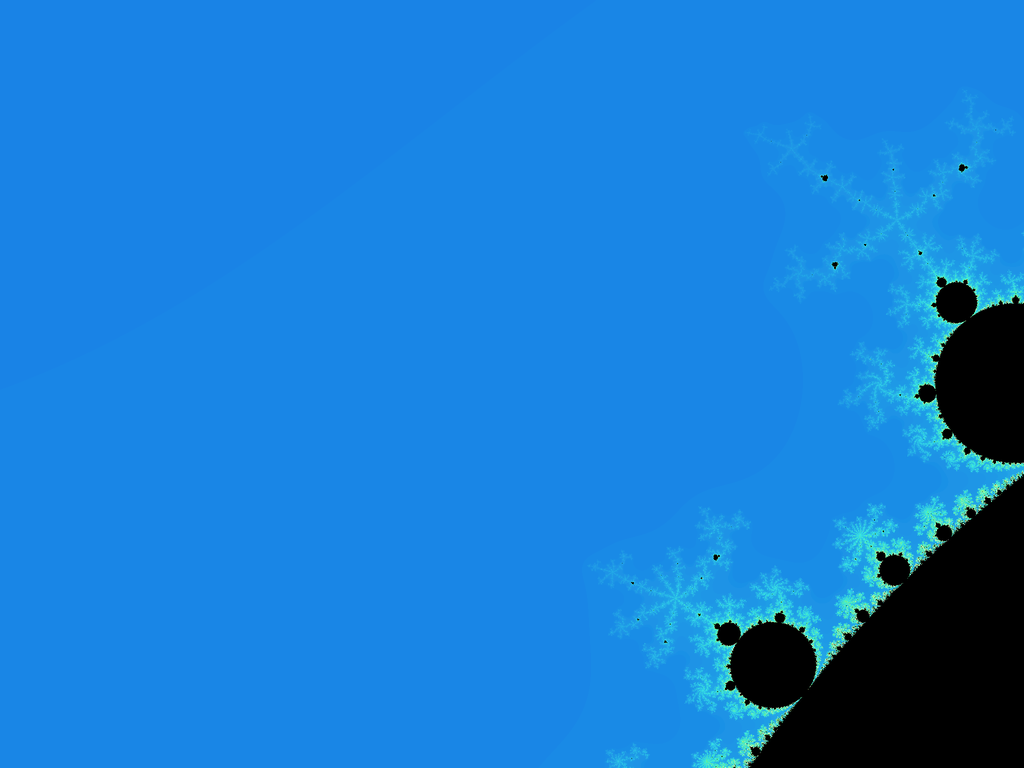
修改一下上面的代码,不难生成更多细节图片。不过,如果不想自己动手,也可以试一下XaoS 这个软件,通过它,你可以将Mandelbrot集的某个局部放大很多倍。当然,你会发现,无论放大了多少,Mandelbrot集始终有无穷无尽的变化与精致细节。
分类:编程标签:分形MandelbrotPython
发表评论:
电子邮件地址不会被公开。必填项已用 * 标注。
评论: